먼저, 로그인 과정을 진행해준다.
https://doraemin.tistory.com/17
카카오 API 사용법 _ 로그인 토근 발급 받기
https://developers.kakao.com/console/app 에서 애플리케이션 추가하기내 애플리케이션 > 제품 설정 > 카카오 로그인 "활성화"하기활성화 설정 ONRedirect URI 설정 ex) https://localhost.com크롬(시크릿모드)에서 '카
doraemin.tistory.com
로그인 후 받은 Access Tocken 값을 잘 가지고 있자.
일정을 만든 적이 없다면, 일정을 만들어주자. 아래 글 참고.
https://doraemin.tistory.com/20
카카오 '톡캘린더' REST API 사용법 _ 일반 일정 > 생성하기
먼저, 로그인 과정을 진행해준다.https://doraemin.tistory.com/17 제품 설정 > 카카오 로그인 "활성화"하기활성화 설정 ONRedirect URI 설정 ex) https://localhost.com크롬(시크릿모드)에서 '카" data-og-host="doraemin.tist
doraemin.tistory.com
일정이 등록되어 있다면,
이제, 톡캘린더 '목록 가져오기'
공식 문서 참조 : https://developers.kakao.com/docs/latest/ko/talkcalendar/rest-api#common-event-get-list
GET 으로 url을 입력해주고. https://kapi.kakao.com/v2/api/calendar/events
Params에
Key에 from, Value에 일정을 조회할 기간의 시작 시각.
Key에 to, Value에 일정을 조회할 기간의 종료 시각.
Headers에
Key에 Authorization, Value에 Bearer {토큰}
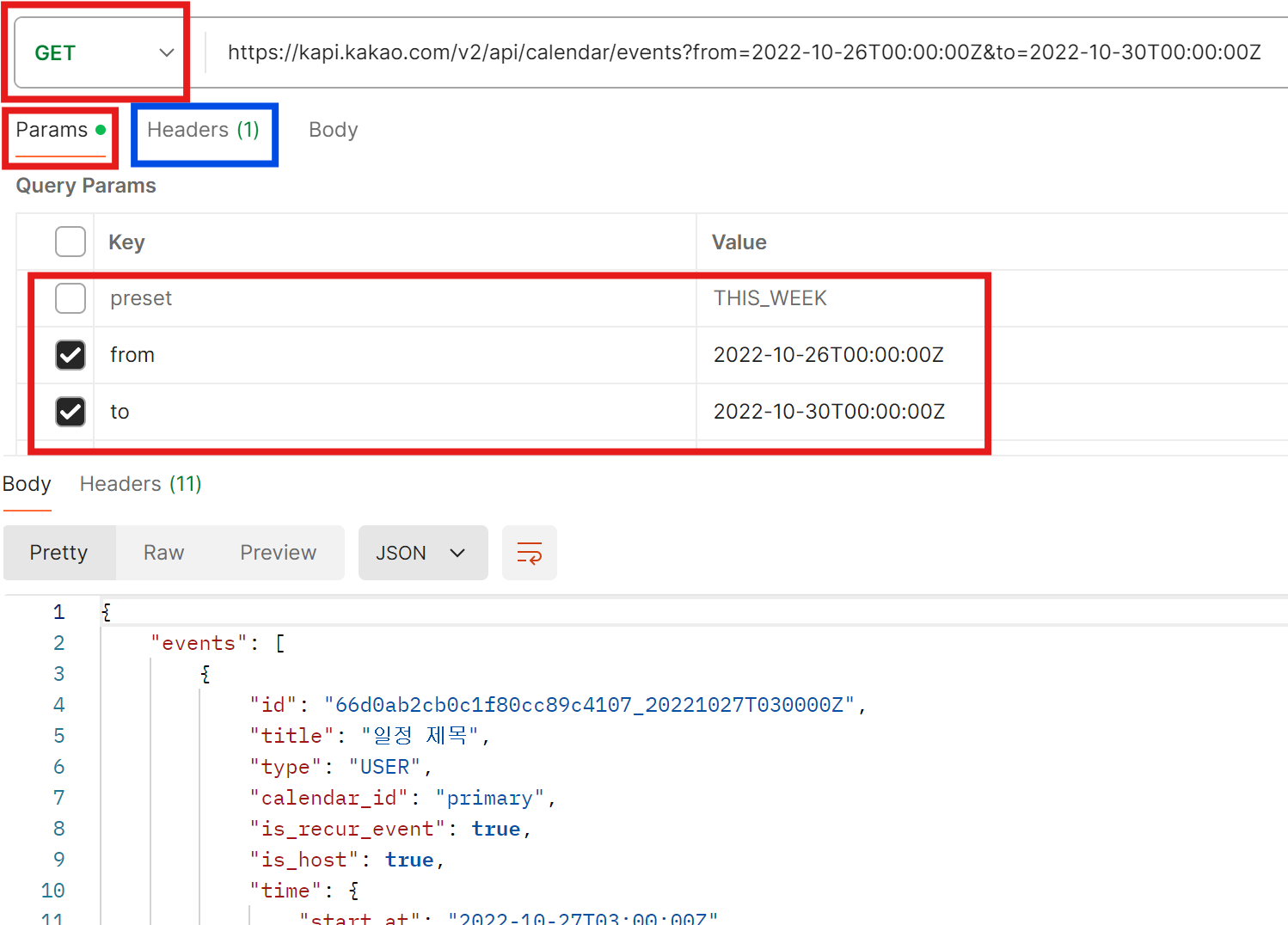
그럼 결과가 잘 나온다!
혹시, 아래와 같은 에러가 나왔다면..
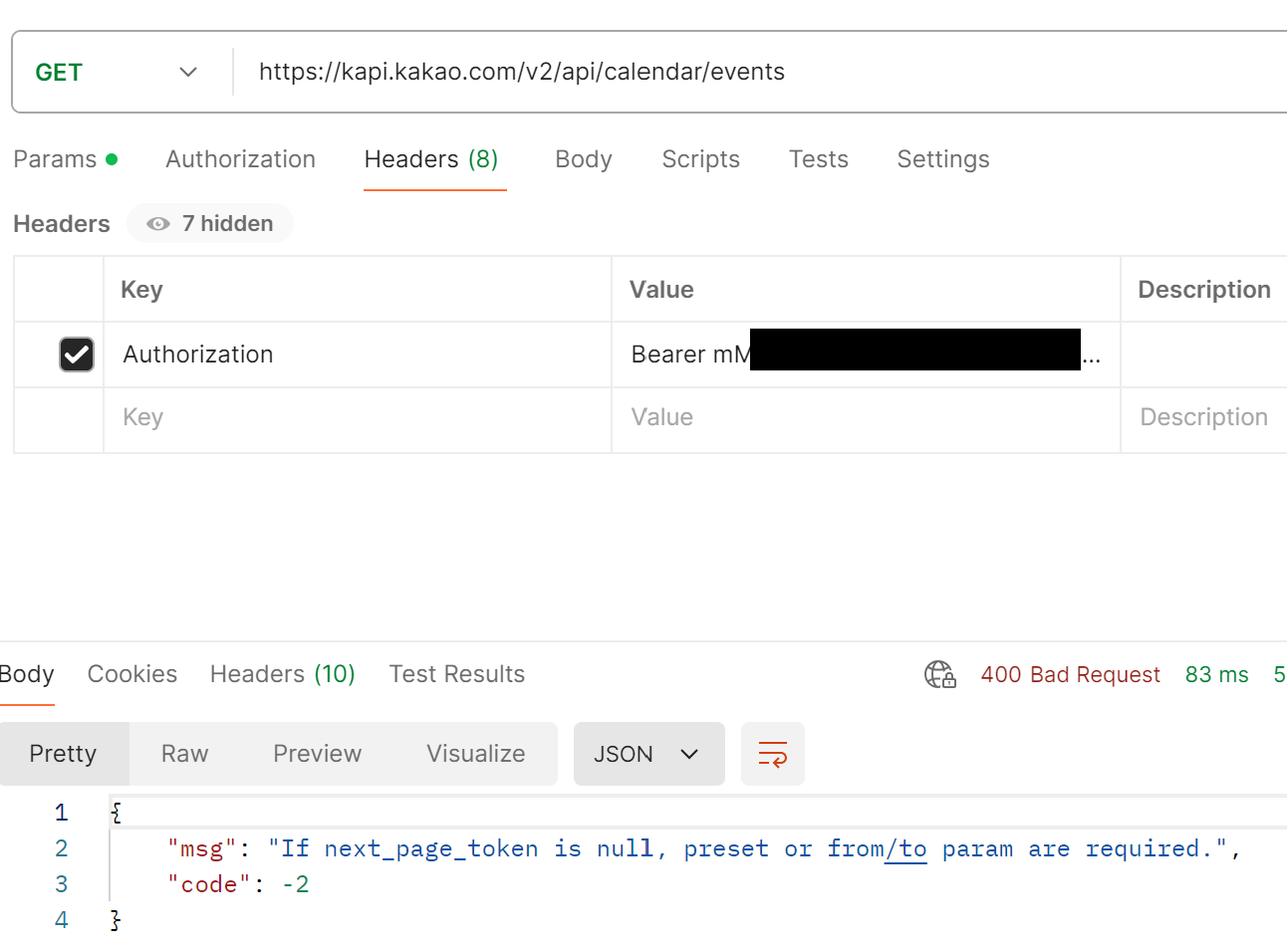
from, to 나 preset을 Params로 기입 안 해줘서 나타난 오류이다.

주의: from과 to가 포함되지 않은 경우 필수 ⇨ preset 기입해주자.
주의: preset 또는 next_page_token가 포함된 경우 무시됨 ⇨ preset 또는 next_page_token이 없는 경우에는, from과 to 기입해주자.
'Web Development' 카테고리의 다른 글
| 카카오 '톡캘린더' REST API 사용법 _ 일반 일정 > 삭제하기 (0) | 2024.08.30 |
|---|---|
| 카카오 '톡캘린더' REST API 사용법 _ 일반 일정 > 수정하기 (0) | 2024.08.30 |
| 카카오 '톡캘린더' REST API 사용법 _ 일반 일정 > 상세 조회하기 (1) | 2024.08.30 |
| 카카오 '톡캘린더' REST API 사용법 _ 일반 일정 > 생성하기 (0) | 2024.08.30 |
| [Kakao Login] API 사용법 _ 로그인 토근 발급 받기 (0) | 2024.08.29 |



